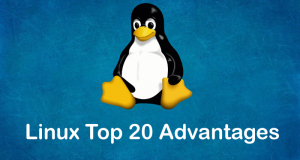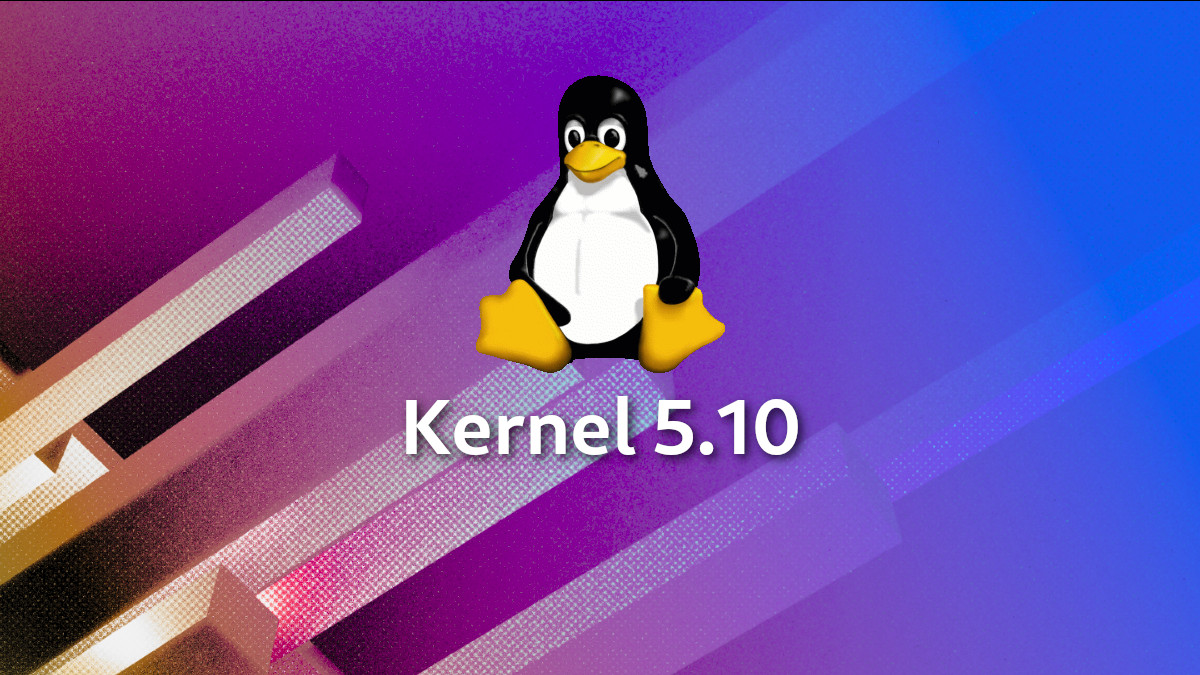Best of Technical Support
Our experts answer your technical questions.
Correction
I was reading the BTS column in the April issue, and noticed that for the “Wrong Date” question from Bilal Iqbal, you edited my answer, changing the meaning. In fact, you reversed the arguments to the ln command. The link should be
ln -sf /usr/share/zoneinfo/US/Pacific \ /etc/localtime
and the -f option is most likely needed, since most systems already have a link there. Also, I said “a link like this”, not “create this link”, since the reader specified his timezone was GMT+5, so telling him to create a link setting his timezone to GMT-8 isn’t exactly what he would want to do. —Marc Merlin, marc@merlins.org
Zip Drive Affects Printer
I am using a Zip drive with Red Hat 5.2 and cannot use my printer because the Zip drive is a parallel port version. The printer manager does not recognize the printer is connected. I was able to use the printer before the Zip drive was installed. Is it possible to use both the zip and the printer? I know I cannot use it while my zip is mounted, but when I unmount the drive, would it be possible? —Smileyq, smileyq0@mindspring.com
Rebuild the kernel, defining lp and zip support as modules. When you wish to use the printer, unload the zip module (if loaded) and load the lp module, so you can use the printer. When you wish to use the zip drive, unload the lp module (if loaded) and load the zip module. That’s it. —Paulo Wollny, paulo@wollny.com.br
According to the Zip Drive mini HOWTO, question 7.1 (metalab.unc.edu/LDP/HOWTO/mini/ZIP-Drive-7.html#ss7.1), it should be possible. You will need a newer kernel (2.2.x) or you’ll need to upgrade the ppa driver in your current kernel source and recompile it. Since RH 5.2 isn’t fully compatible with the 2.2.x kernels, you may be better off recompiling your current kernel, and you can find the ppa driver on David Campbell’s page: http://www.torque.net/~campbell/. —Marc Merlin, marc@merlins.org
Restoring DOS Data on Hard Drive
I just got Linux about a month ago (Red Hat 5.2) and have been experimenting with it. Last night I accidentally ran mkfs.msdos on my Windows 98 FAT32 partition (/dev/hda1) thinking it was a command to mount an MS-DOS partition under Linux, but of course, it nuked my drive, created an MS-DOS partition over it, and I lost everything on my drive! I am writing to you in hopes that you know of a way that I can salvage the information still on my drive. The mkfs.msdos command erases only the FAT sector when it creates a new file system, right? So, shouldn’t all the information still be there? Thank you in advance for any assistance. —Jon Verville, theverv@hotmail.com
That’s a rough accident. The short answer is there’s little you can do. Yes, the information is still there, but the FAT tables tell the system where to look for different pieces of a file, and if your file system is fragmented, it could be very difficult to recover anything.
However, it would be worth trying a few recovery tools, such as Norton’s Disk Doctor if only to salvage some of your data before you reinstall Windows. You may be able to save something from your disk if you touch —Chad Robinson, chad.robinson@brt.com
Linux vs. IRIX
Normally, I am an IRIX user. Recently, I bought a dual-Pentium machine and installed Linux SuSE 5.3. on it. I can’t figure out if my second processor is recognized; there seems to be no command like hinv in IRIX. Any suggestions? Is there any document comparing IRIX and Linux commands? —Tobias Knaute, tobias.knaute@charite.de
First, you have to make sure your kernel is compiled with SMP support; this is not the default for most distributions. Then check your /proc/cpuinfo file which contains the information for all CPUs found during boot time.
In order to take full advantage of your dual processor machine, I’d suggest you use the 2.2.4 kernel version, which is the latest at this time. —Mario Bittencourt, mneto@buriti.com
Removing xeyes
I installed xeyes in the KDE menu and while trying to remove it, it multiplied. Is there any way to close it? It has no resize window and every method of stopping or interrupting doesn’t prevent it from returning on bootup. I have searched the man pages for a key combination to kill them to no avail —Edward Spadacene, espada@mbox.kyoto-inet.or.jp
You can close xeyes by clicking the right mouse button on it and choosing “Close” from the pop-up menu that appears. Next time you start KDE, xeyes will not be run. —Scott Maxwell, s-max@pacbell.net
Setting Up for Games
I am trying to set up my firewall so that my users can play on-line games. In particular, I need to set up the following ports:
- An initial outbound TCP connection on port 47624
- Subsequent connections of inbound and outbound TCP and UDP ports 2300-2400
I am using IP masquerading. My firewall is an ipforwarding one, i.e., not a proxy firewall. Any help you can give me would be greatly appreciated. —Neil Shanks, neilshanks@home.com
Unless you set up additional firewalling rules, there is no way to allow the outbound packet on port 47624. Outbound UDP and TCP connections in the 2300-2400 range will work fine, and the masquerading machine will open a reverse connection to gateway back inbound packets if they come back on the same port. If they don’t, you may have some luck with the ipautofw packet forwarder which you can get at ftp://ftp.funet.fi/pub/Linux/PEOPLE/Linus/net-source/firewall/ipautofw.tar.gz. You may also want to look at the ipmasq-HOWTO and the list of applications that can be made to work through IP masquerading, http://users.nais.com/~nevo/masq/. —Marc Merlin, marc@merlins.org
Downloading with Netscape
Is there a default directory for downloads? I used the included Netscape Communicator v4.07 to download the Corel WordPerfect Suite 8 for Linux (a 25MB download that took a couple hours) and the Quake 2 for Linux demo. When I went looking for the files to install them, I couldn’t find them anywhere. The system did not ask for a specific location to place them, so I assumed there was a default location. Am I wrong? —Robert Gray, noeman5@hotmail.com
By default, Netscape tries to save the file in the user’s home directory or the last place (path) where you saved a file. To locate the files, use the command find:
find / -name "corel*.tgz" -print
—Mario Bittencourt, mneto@buriti.com
More on Recovering Data
I had a hard disk crash and cannot mount root directory /dev/hda3. Is there any way to perform a partial recovery of the data on the drive or split the root partition (skipping the bad sectors) from a boot floppy? I only need the most recent data in the mail directory that was not backed up. —Tom Voydanoff, tvoydan@systechcorp.com
Boot using a rescue disk and try to repair the partition with the command fsck.ext2 /dev/hda3. After that completes, try to mount the partition yourself and dig out the needed files. —Mario Bittencourt, mneto@buriti.com
Errors in Hard Drive
I have a Linux system that the hard drive died on. I have a tape backup of the entire system. I did a minimum install of Red Hat to get the new drive running, created the partitions / and /big and told taper to overwrite all files. It ran and restored its files but had over 1200 errors. I viewed the log, which contained statements about checksums not really errors. I was hoping to be all right, but when I rebooted, the system just printed LI and stopped. Any help you could offer would be greatly welcomed. —Jabe Pitts, Jabe.Pitts@cwix.com
Your system is probably fine—this is a boot loader issue. Boot loaders need to know where the kernel is located, and by restoring your tape, you overwrote the kernel, which moved it to a new position on the drive. Use a boot floppy to boot your system and run lilo. This will reinstall the boot loader. (Note that you may need to use —Chad Robinson, chad.robinson@brt.com
Installing guile
I got a message like the one below when I was trying to install guile. I usually can figure out what needs to be installed when I get these failed dependency messages, but this time I’m flummoxed. I have both glibc 2.0.7 and 2.1.x installed. Is this just a peculiarity of the RPM? I’ve gotten this message with a bunch of RPMs I’ve tried to install recently, not just this one.
[root@localhost new]# rpm -Uvh guile-1.3-4.i386.rpm failed dependencies: libdl.so.2(GLIBC_2.1) is needed by guile-1.3-4 libdl.so.2(GLIBC_2.0) is needed by guile-1.3-4 libm.so.6(GLIBC_2.1) is needed by guile-1.3-4 ...
—Brady Hegberg, bradyh@bitstream.net
Well, it turns out that glibc 2.1 isn’t exactly binary compatible with glibc 2.0. It looks like that’s the problem you’re having. Grab the .src.rpm file instead, and do
rpm --rebuild guile-1.3-4.src.rpm.
The resulting .i386.rpm should work and will be in the /usr/src/redhat/RPMS/i386/ directory. —Marc Merlin, marc@merlins.org
Remounting Disks
I am a Linux newbie. Whenever I accidentally shut down my system without halting, I get a message telling me to run disk utilities, and remount hdd. I was wondering, what disk utilities? How do I run them? How do I remount disks? —VoodooXpert, thaiguy@uswest.net
The utility to run is fsck which checks and repairs a Linux file system (whether it is ext, ext2, etc.). In order to mount one yourself, type:
mount -t filesystem-type device mount-point
For example:
mount -t ext2 /dev/hda3 /archive
Just make sure you already have the mount point created (use mkdir), and you are using the correct file system type (ext, ext2, vfat, etc.).—Mario Bittencourt, mneto@buriti.com Many on-line help resources are available on the SSC web pages. Sunsite mirror sites, FAQs and HOWTOs can all be found at http://www.linuxresources.com/.
 Linux, Linux OS, Free Linux Operating System, Linux India Linux, Linux OS,Free Linux Operating System,Linux India supports Linux users in India, Free Software on Linux OS, Linux India helps to growth Linux OS in India
Linux, Linux OS, Free Linux Operating System, Linux India Linux, Linux OS,Free Linux Operating System,Linux India supports Linux users in India, Free Software on Linux OS, Linux India helps to growth Linux OS in India